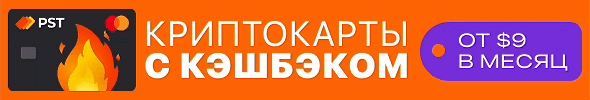FAQ
-
- Familiarize yourself with the store rules.
- Select the desired item.
- Read the item description by clicking on it.
- Click the "Buy" button, then enter the required information and make the payment.
- Usually, the payment is processed instantly, but in some cases, it may take a few seconds or minutes.
- After a successful payment, you will receive your item.
-
If you have discovered that the purchased item turned out to be invalid, it is recommended to take the following actions to contact technical support:
- Go to the contact page and send a message, providing the order number and your email.
- Specify how you checked the validity of the account.
- Indicate whether you used proxy servers, and if yes, specify the proxies used.
- Additionally, describe the issue in detail, provide screenshots, and any other information that can help in resolving the problem.
By doing so, you will establish contact with technical support, providing all the necessary information for a more effective resolution of the issue with the invalid item.
-
If you have encountered a situation where the item was not dispensed automatically, it is recommended to take the following steps:
- Contact customer support using the contact information.
- Provide the order number and your email in the message to identify your purchase.
- Describe the issue, stating that the item was not dispensed automatically.
- Wait for a response from technical support.
By providing all the necessary information and waiting for a response from technical support, you will be able to receive assistance and a solution to the issue of non-dispensation of the item in automatic mode.
-
Follow the recommendations for working with accounts to ensure security and efficiency:
-
Use high-quality proxy servers.
Problem: If you log in to multiple accounts from the same IP address, all your accounts may be blocked.
Solution: Use high-quality proxy servers, such as individual IPv4 proxies or Residential proxies. Avoid using bulk proxies and browser extensions like Hola, FreeVPN, etc. It is also not recommended to use IPv6 proxies.
-
Use different devices to log in to different accounts.
Problem: If you log in to multiple accounts from the same device (computer, phone, tablet), all your accounts may be blocked.
Solution: Use different devices or specialized programs and services to work with different accounts. A regular browser window, incognito mode, or clearing cookies are not considered different devices.
What qualifies as different devices:
- computer, second computer
- phone, second phone
- dedicated program for logging into accounts
- changing UserAgent in the browser and other browser actions
- using specialized browsers that automatically change device data.
-
Adhere to limits and engage in activities that resemble human behavior.
Problem: If you immediately start active account actions (mass liking, mass messaging, etc.), your accounts may be quickly blocked.
Solution: For safe account operations, it is recommended to first perform some ordinary actions that a real user typically does during registration.
Example: Fill out the profile, subscribe to a few users, leave some likes, add a few photos, make reposts, comments, etc.
It is important to note that we are not responsible for the developers of programs, services, and proxy providers. All accounts registered by us or our partners are created using private software, programs not available in the public domain, and proxy servers.
-